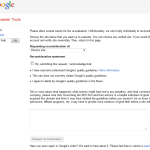Since you are reading this article, the chances are that you received a message advising you that Google removed your website from their index and you are trying to figure out what you’ve done wrong and more importantly what you can do to rectify this situation with Google. I know how this feels, it happened to me and I had Google spam team get back to me within 3 days!
Since you are reading this article, the chances are that you received a message advising you that Google removed your website from their index and you are trying to figure out what you’ve done wrong and more importantly what you can do to rectify this situation with Google. I know how this feels, it happened to me and I had Google spam team get back to me within 3 days!
There are a few slightly different messages that are sent to webmasters that may give you a clue as to what you need to fix on your website.
Dear site owner or webmaster of http://website.com/,
We’ve detected that some of your site’s pages may be using techniques that are outside Google’s Webmaster Guidelines. If you have any questions about how to resolve this issue, please see our Webmaster Help Forum for support.
Sincerely,
Google Search Quality Team
This being the biggest search engine on the planet, you will sure want to make sure that your website gets back into their index so people can continue to find your content, product and/or services when ‘Google-ing’.
First off, the reasons for your de-rankings or de-indexing can be various and it would be outside of the scope of this write up. What I want you as a reader to get from this is the quickest way to get your website back online. Having mentioned that, there is a simple rule that applies to all Google’s quality guidelines and if you comply to that you should be okay – ask yourself a simple question: does my site including most pages add value to the reader or is it poor quality or copied (syndicated) or otherwise inappropriate content? Add value to everyone visiting your website and Google will be your friend.
Now, that you have found yourself in this situation, how do you rectify it quickly. Let’s be honest, most website owners and webmasters know at least roughly if not exactly what they’ve done wrong.
If you are unsure though, go to webmaster guidelines page and review the video and content there – you’re bound to find the smoking gun on your website that Google had a problem with.
How do I submit reconsideration request – what to include?
See what Matt Cutts, the head of Google Search Quality team has to say on that:
You are now ready to rectify your problem and another simple rule of doing this is to document every change you made and put it in a form of a list when submitting what is called a reconsideration request. Bear in mind that this reconsideration request that you are submitting will be read by a real person so do not try to fool anyone. Reconsideration form can be found inside your webmaster tools console.
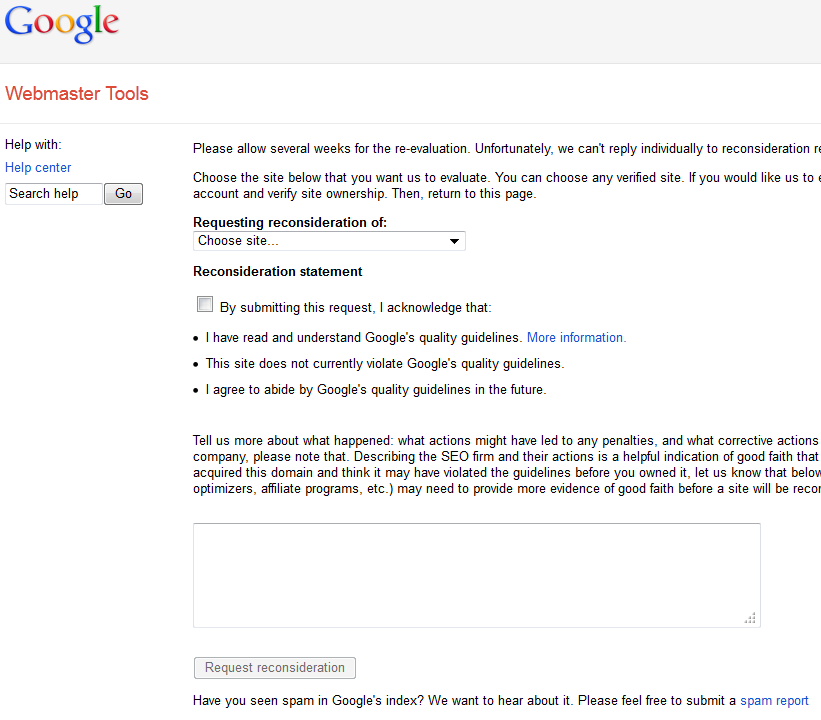
How long can you expect Google to take before responding?
Google states following within their webmaster portal:
“Please allow several weeks for the re-evaluation. Unfortunately, we can’t reply individually to reconsideration requests.”
I must say from my personal experience that it does not take nowhere near as long as that and as I already mentioned in my case it took 3 days however I would expect it to take about a week on average.